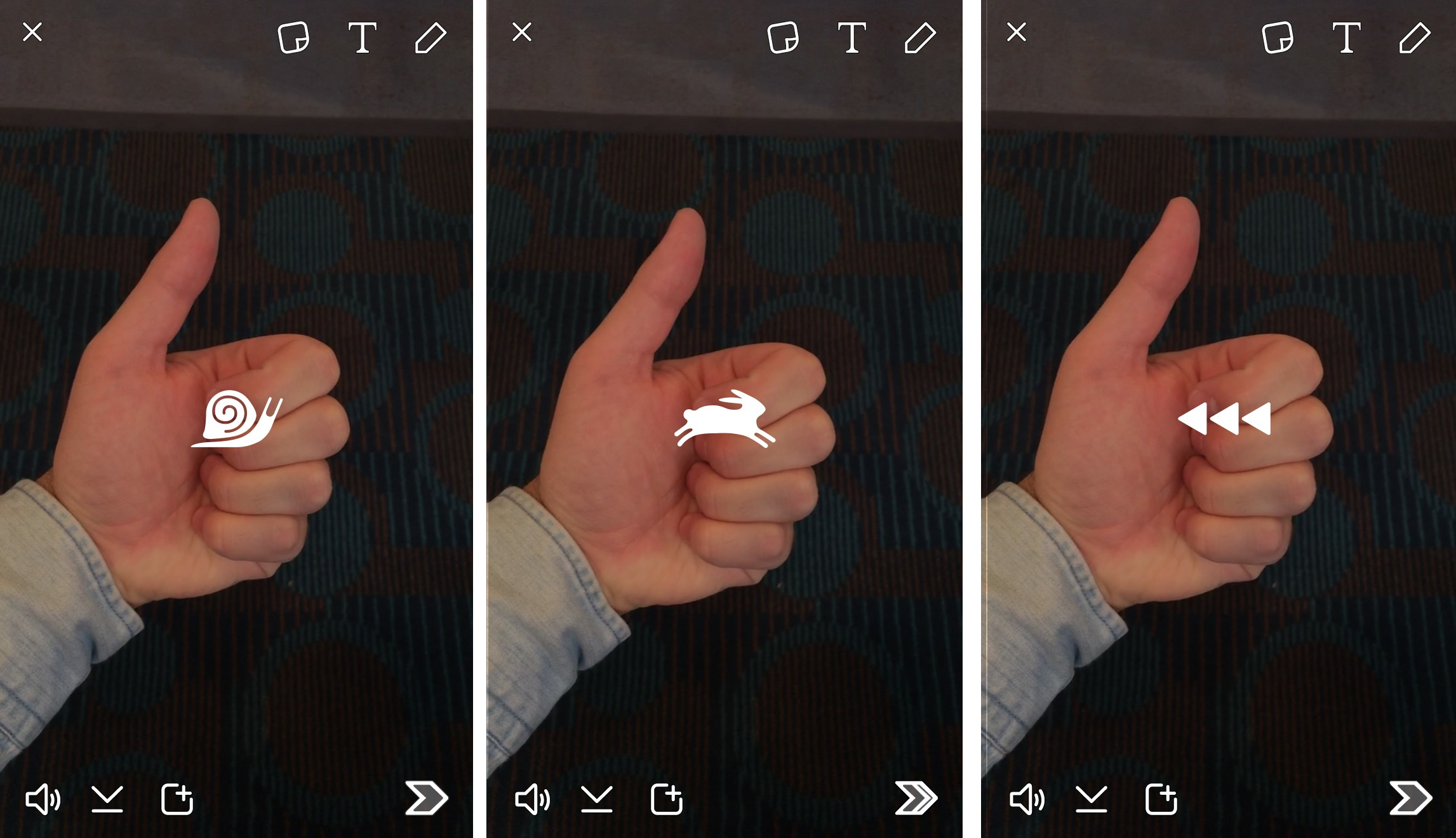Snapchat in updates makes a pretty big change, it added new Feature called "Add Nearby" this feature is a quick way to add a group of friends when you’re all hanging out together. If everyone opens Add Nearby, a list of your friends will appear on the screen. Just tap to add.
Apart from this it also makes viewing snaps much easier instead of pressing and holding the screen to view a Snap or Story simply Tap or View. Thise means no more tired thumbs while watching a several hundred second Story.
Snapcodes also got a serious upgrade :) You can add a selfie to the center of your Snapcode, so that it’s easier for friends to recognize you when you add them on Snapchat. If you see a Snapcode in another app, just take a screenshot. You can add screenshotted Snapcodes through Add Friends.
To increase user security, Snapchat also rolled out two-factor authentication to improve Snapchat overall security. Once you enable it, bad guys will have a much harder time if they try to hack into your account.
How to Add Snapchat Add Nearby?
Add Nearby is perfect for when you meet a group of new friends and want to add them on Snapchat. Have everyone open Add Nearby at the same time to find each other. If no results appear after a minute, simply tap to search again.
To use Add Nearby, follow these steps:
1. Tap the ghost icon at the top of your camera screen.
2. Tap ‘Add Friends.’
3. Tap ‘Add Nearby’ and select ‘Ok’ to allow Snapchat to use your location for finding nearby Snapchatters.
4. Ask a friend to open Add Nearby on their phone.
5. Tap the ‘+’ sign next to your friend’s username to add them! If a friend adds you, we’ll let you know!
If you do not recognize a name, it might be a Snapchatter you haven’t met who also has Add Nearby open.
Some Frequently Asked Questions (FAQ) About Add Nearby
How close does someone have to be to find them using Add Nearby?
Add Nearby is designed to show Snapchatters in your immediate vicinity, like a restaurant. Add Nearby relies on the GPS location reported by Snapchatters' devices, so it might not always be totally accurate.
If I do not have Add Nearby open can someone find me?
No. Add Nearby only works when both Snapchatters have Add Nearby open.
If I blocked an account on Snapchat, can they find me on Add Nearby?
No. Accounts you have blocked cannot see you on Add Nearby, even if you’re in close proximity and both have Add Nearby open.
See Also: